You all are doing such a great job at your comics, we need to clean up how we keep things in order on the Pixton site though. So I've created a little tutorial to put here on the blog and I will do a print out for you as well so you have a hard copy.
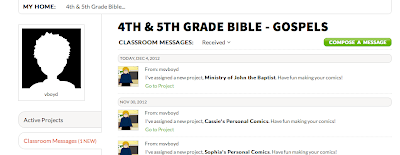 1. When you log in, check any messages and active projects. Here is where you will find each new assignment for the bible lesson we have studied for the week.
1. When you log in, check any messages and active projects. Here is where you will find each new assignment for the bible lesson we have studied for the week.Under Active Projects, you can see the newly created Project assignment. Click the green "Go to Project" button.
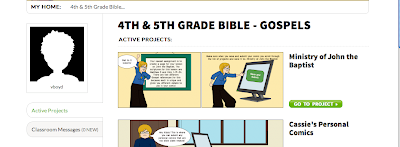
2. When looking at the new Project assignment, click the green "Create Comic" button to start your assignment.
3. Create your comic using the scriptures for the lesson, then click the green "Save and Submit" button.
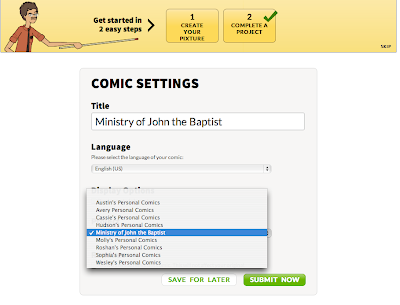
4. Title your comic under the same name for the bible lesson that week. Make sure you scroll under projects and find the correct Project to submit it to. Then click the green "Submit Now" button and you are good to go!


